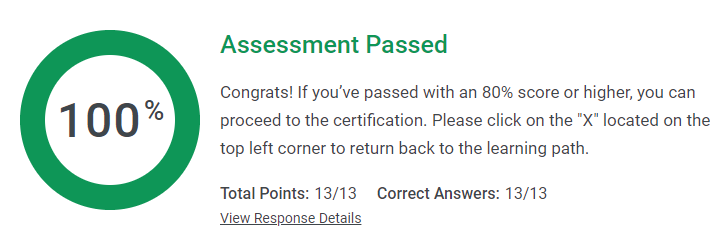
Google Ads를 통한 광고는 비즈니스 목표를 기반으로 캠페인을 만드는 것으로 시작합니다. 다음 시나리오 각각에 대해 어떤 캠페인 유형을 선택 하시겠습니까?
1. 비디오: 이 광고는 YouTube 또는 Google 디스플레이 네트워크에서 자체적으로 또는 다른 스트리밍 비디오 콘텐츠에 게재됩니다
2. 유니버셜앱: 이러한 광고는 참여, 앱 설치 및 인앱 구매를 유도합니다. Google 검색 및 디스플레이 네트워크뿐만 아니라 Google Play 및 YouTube에도 표시됩니다.
3. 쇼핑: 이 광고는 사용자에게 판매중인 제품에 대한 자세한 정보를 제공하여 제품을 홍보합니다. Google 쇼핑 및 검색 결과 옆에 표시됩니다.
4. 검색: 이 광고는 사람들이 귀하가 제공하는 제품이나 서비스를 검색 할 때 Google 검색 결과 옆에 YouTube와 같은 다른 Google 파트너 사이트에 게재됩니다.
Advertising with Google Ads starts with creating campaigns based on your business objectives. Which campaign type would you pick for each of the following scenarios?
1. video: These ads appear on their own or within other streaming video content on YouTube and across the Google Display Network.
2. universal app: These ads drive engagement, app installs, and in-app purchases. They appear across the Google Search and Display Networks, as well as on Google Play and YouTube.
3. shoopping: These ads promote your products by giving users detailed information about what you're selling. They appear on Google Shopping and next to search results
4. search: These ads show up next to Google search results and on other Google partner sites, like YouTube, when people search for products or services you offer
'Google Skillshop_스킬샾' 카테고리의 다른 글
| 마케팅 담당자와 가장 잘 맞는 디스플레이 광고 포맷을 매치하십시오.(포맷은 한 번 이상 사용할 수 있음) (0) | 2020.03.25 |
|---|---|
| Google Ads가 비즈니스 목표를 발전시키는 데 어떻게 도움이됩니까? (0) | 2020.03.11 |
| 업로드 된 광고를 통해 광고주는 반응형 디스플레이 광고보다 더 많은 인벤토리에 액세스 할 수 있습니다. (0) | 2020.03.11 |
| 반응형 디스플레이 광고를 사용하면 다음 중 어떤 이점이 있습니까? (0) | 2020.03.11 |
| Google 디스플레이 광고 캠페인에서 사용할 수있는 두 가지 주요 광고 형식은 무엇입니까? (0) | 2020.03.11 |



